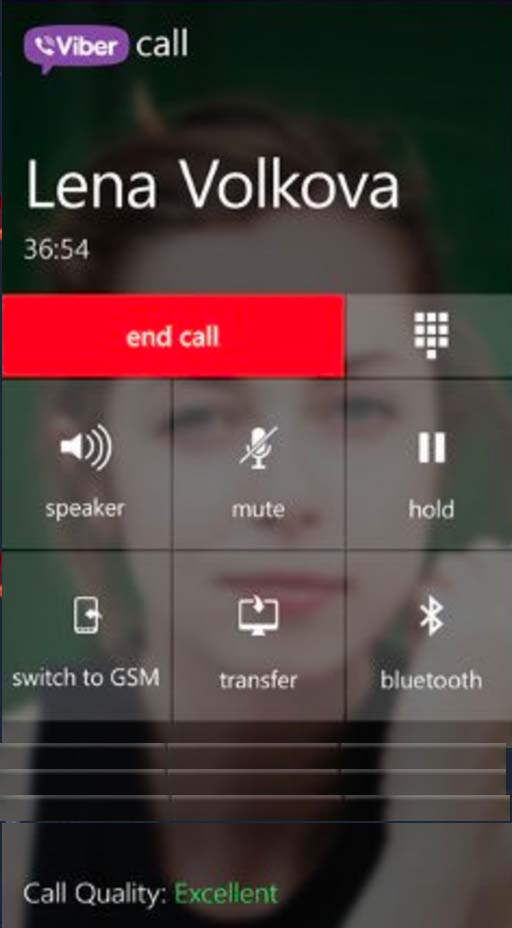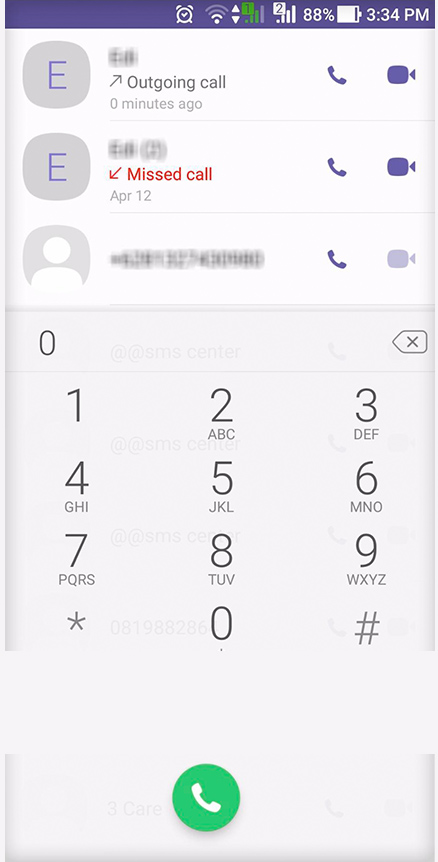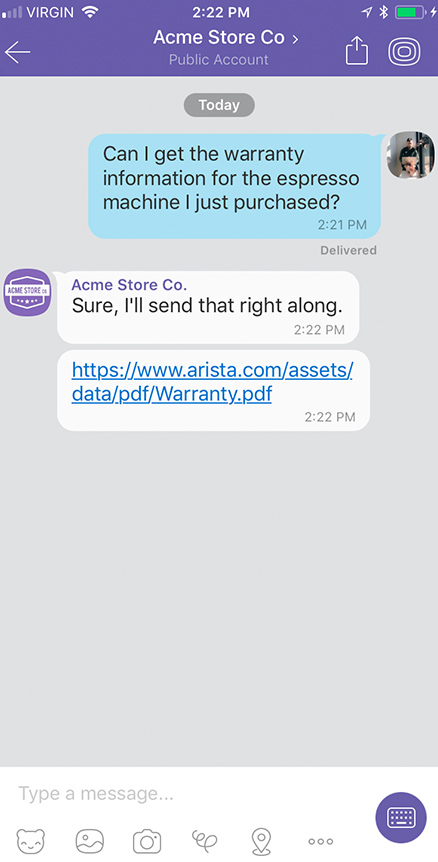Hack another person's call history in Viber
Tracker app for tracking calls in Viber
To access the account database, enter the account phone number:
Hacked Call History contains a set of data about the call, including information about the time and date of the call, its duration, and the initiator of the call. For group conferences, it also displays information about when participants joined the call and when they left it. When downloaded, the log is converted to a CSV table, which can then be imported into third-party data management software.
By registering a profile in Dashboard, you automatically accept all
terms of use.